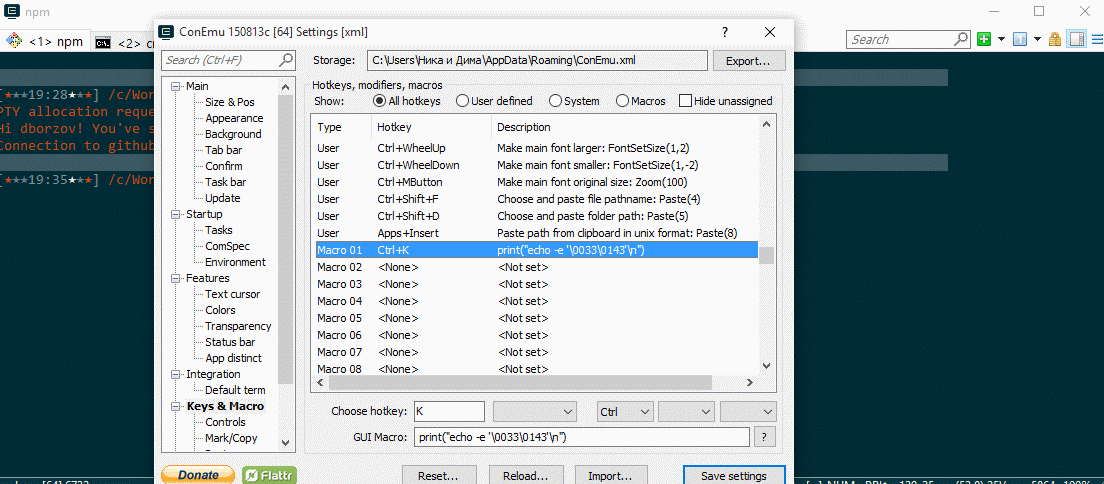borzov.ca /posts/cls4cygwin/
Enabling iTerm’s Cmd+K hotkey for Cygwin shell with ConEmu
Sometimes I have to use the shell (a command-line interface) on Windows and that sucks.
Since Windows ecosystem (including shells, Powershell and cmd) has been historically quite removed from POSIX/UNIX patterns we came to know and love, even performing basic tasks gets challenging for me.
Fornunatelly, there is Cygwin, an open-source project that wraps the Windows system calls and makes an imitation of a bash shell we came to know and love. It is pretty decent for most every day uses.
A decent terminal emulator application helps too. I use and recommend ConEmu.
One thing I missed from iTerm2 is to be able to clear the session screen completely with “Cmd+K” hotkey. Here is how to reproduce the same functionality for Windows/ConEmu/Cygwin.
There is a key difference between Unix and Windows shells: in Unix, keeping track of the buffer content is the responsibility of the terminal emulator (iTerm2, for example), however in Windows it is a part of the shell’s session. As a result, clearing the buffer can be done with a shell command, cls in their case.
Since Cygwin is still a Windows shell, clearing screen is a shell command as well, which is invoked with an escape code. Here it is: echo -e '\0033\0143'.
Here is how to set up the hotkey binding with Conemu to achive the Cmd+K behaviour of iTerm2: